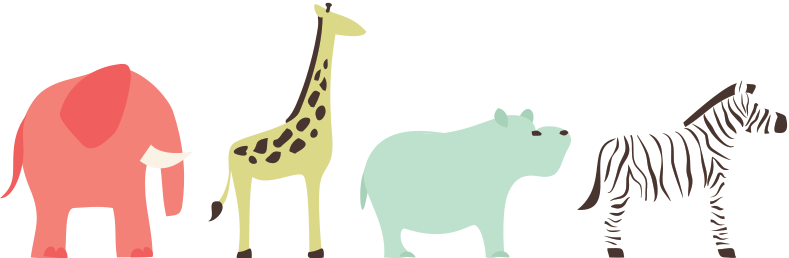This idea came across my mind just a couple of days back, when I convinced my grandfather to buy an iPad instead of one of those netbooks that I think are no good. Since his requirement was just to type a few emails, browse the web and print a document or two every once in a while, the iPad 2 was a logical choice. I own an iPad mini given to me as a birthday gift. Since the internals of both these tablets are basically the same, I started to think which tablet would be ideal for whom.

They seem to look more similar than they actually are.
To be clear, this won’t entirely be an objective view about a specs comparison. This is a subjective view more than anything else. I’ve been using the mini for almost a year now and the iPad 2 is, well, exactly the same internally but that should come as no surprise. There are a few differences and let’s talk about them first.
Cameras
The cameras on the iPad 2 are horrible when compared to the iPad mini. I’ve posted pictures from both the cameras of the respective tablets. The difference seems quite evident when seen side by side. The mini has wider viewing angles on both the cameras and captures better low light shots. Images clicked indoor are less grainy than ones on the iPad 2. I am not very fond of taking pictures on a tablet if I have a potent camera on my phone. The front camera on a tablet is definitely more important than the rear. Using Skype on both tablets tells you exactly why that is so. Video quality from on the iPad 2’s front camera is, relatively speaking, pretty bad. The fact that most Skype calls are made indoors doesn’t help. What good is the mini’s HD camera if the quality of video is downgraded anyway? Regardless, self-portraits turn out to be beautiful, invariably.

iPad 2: Rear Camera

iPad mini: Rear camera

iPad 2: Front Camera

iPad mini: Front camera
Connector
The 30-pin connector is, frankly speaking, a pain in the neck. It’s unidirectional ,so you just can’t connect the device when you need to charge your tablet as a typical impatient person would. To add to the misery, the charging speeds are slower and so are the speeds achieved when copying files across the device.
Speaker
While the iPad 2 definitely has speakers that are loud enough to get the job done, the mini has better (and more as claimed on Apple’s website) speakers. You can actually listen to music on in a small room and won’t feel the need to pull out your earphones which, incidentally, aren’t there in any of the iPad’s boxes, in case you were naïve enough to expect the earpods along with the mini, like I was.

Now let’s get down to the real and probably the only thing that matters, since it is not fair to compare the mini’s specifications to something that was released two years ago. What really matters is the screen size. Whether you need a bigger screen size of 9.7” or you can manage with a 7.9” tablet is what your question really should be. Basically, a 9.7 inch tablet amounts to a laptop replacement. You should pick one of these up if you are really into doing work such as photo editing, video and music editing or creating and editing presentations, word documents using the iOffice suite of apps etc. However, this isn’t to say that those apps wouldn’t be used satisfactorily on the mini. There is absolutely no difference across the board except the roomy-ness you get with the iPad 2. The mini, holds good as a true tablet since it is extremely portable and gives the iPad 2 a run for it’s money. It makes more sense to get the iPad mini if reading e-books is your thing.

Typing doesn’t seem cramped up at all on the mini, but it would take a few mails to get used to. Using the iPad 2’s keyboard is as comfortable as typing on a 15.6” laptop, the reason being that the keyboard on the iPad 2 is exactly the same size as that of a regular sized keyboard.

A comparison of the iPad 2 and my 15.6″ laptop’s keyboard
While both have the same screen resolution, the smaller screen size on the iPad mini results in a greater pixel density which is just right for reading text on web pages. On the contrary, the iPad 2 will let you enjoy movies on a bigger screen. Keep in mind though that holding the iPad 2 in one hand for a long time is definitely a taxing affair.
Do you require the retina Display?
The mini doesn’t require it at all. The pixel density (162 ppi) is sufficient enough for me to not make me feel the absence of a retina display. When you use the three finger tap gesture to enlarge any portion of the screen, which by the way, is an incredibly useful feature at times, the the screen does get pixelated to quite an extent making it look ugly at times.
On the iPad 2, umm…yeah! If you’ve seen the ‘resolutionary iPad’ you’re going to hate the display on the iPad2. If not, you can surely make do with it. A small factor that helps you in doing so is you instinctively hold the larger screen a tad far than you would hold the mini.
Of course, things might change once (and if) the next iPad mini with a retina display shows up.
Play it smart:
If you think the mini is winning all too much here and something is just not fair, you are absolutely right. The reason is because the mini has an ‘all new design’ as Apple prefers to call it. The sleek bezels on its sides and its thinness are what hold the key to the mini’s success. All the regular sized iPads have been extremely heavy and have had huge bezels which seemed a necessary evil until the mini was introduced. Worry not, though, Apple has been known to put in some impressive engineering in its products, especially in the past couple of years to make its products faster and slimmer whilst maintaining the battery life. Rumors point to a similar recipe being adopted to cook the next regular sized iPad. And at the time of writing this post, the next iPad isn’t that far away, so waiting seems to be a wise option. The iPad with Retina Display might see a few hundred dollars being slashed off it’s price tag and we might even get to see a new iPad mini.

This should give you a perspective into the thickness of both the tablets.
One more thing…
There is just one more thing though. The iPad 2 lacks Siri integration. No talking jibber jabber with a digital assistant just for the gags if you choose the iPad2.